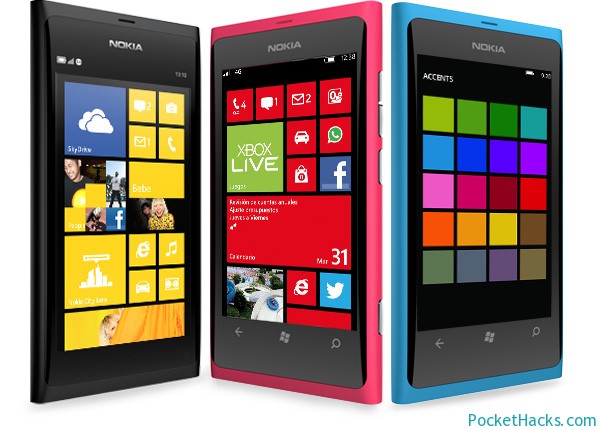If you are still not getting the latest Windows Phone 7.8 update pushed to your device, here we have a step-by-step guide on how to manually force the update.
The first Windows Phone 7.8 update method is through Zune:
- Connect the phone to your PC and launch Zune.
- Click on “Phone” > “Settings” > “Update” and allow the software to tell you is there any update available, if you are lucky the update process will be started, if not – proceed to the next step.
- Force the update – click on another button in Zune, then click the “Update” button again and immediately disconnect your computer from the internet (pull out the LAN cable or disable your Wi-Fi), wait for a while and Zune should display a notification that an update is available for your phone.
- Reconnect your PC to the internet and continue with the update process through Zune.
Note: Depending on what OS build you have installed, you may be prompted for several OS updates, the final build is 8858.
The second method is through the Seven-Eighter update tool – a simple little tool to automate the process of downloading and installing the official RTM Windows Phone 7.8 update to your phone. It’s very easy to use – just click on the “Install WP7.8″ button, select the desired language packages and that’s it, sit back and wait.
Download Seven-Eighter update tool
If you liked this post, Buy Me a Beer - click here